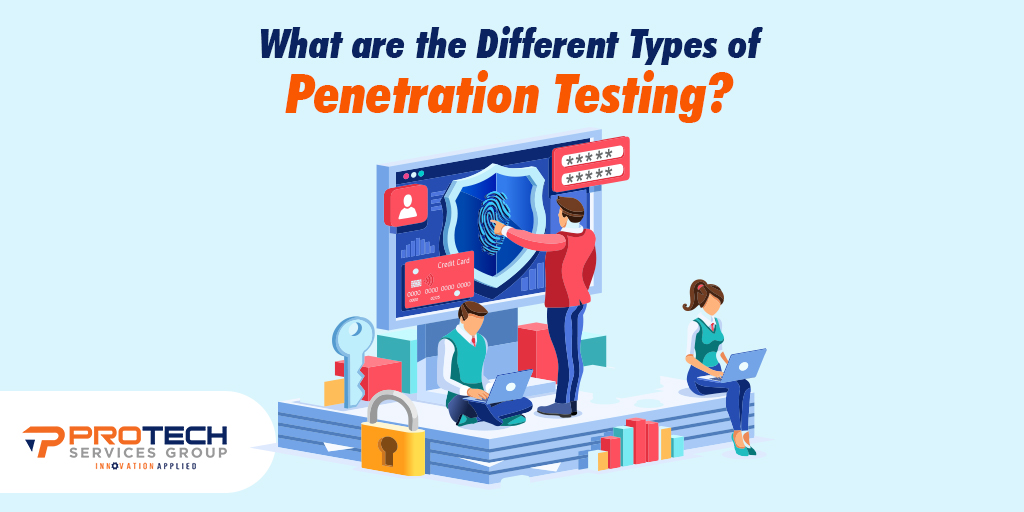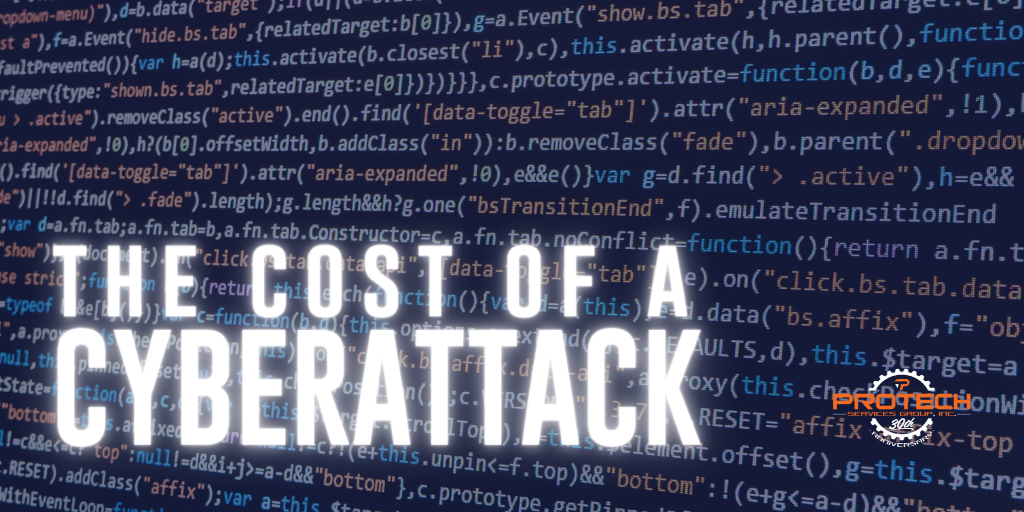Amidst the numerous cyber threats and multiple susceptibilities of organizations with internet fraud and hacking, it is important your organization adopts a cyber hygiene checklist that will significantly help you to develop a strong security routine and maximize its benefits for the use of all.
The checklist will enhance improvements in the overall structure of your company’s cyber security appearance and standing. This hygiene is also critical to the preventing of the organization’s data loss, identity forgery or cyber breaches. In the subsequent paragraphs, we examine the cyber hygiene checklist you should adopt for easy protection of online company.
In this article, we will attempt to explain what cyber hygiene checklist is, its component and cyber security tools that can aid your organization to ward off attacks on your business.
What Is Cyber Hygiene?
Cyber hygiene is the instituting and maintaining of a security-oriented device and routine that enables your organization to be vigilant to potential security threats and breaches. It is a cybersecurity practice that maintain basic health and security of hardware and software of the organization.
By adopting a cyber hygiene strategy, you and your organization stands a good chance in becoming better shielded against cyber darts of threats that may be posed in the present or near future.
This is why it is imperative for employees and employers to be acquainted with the tools of cyber securities. To maintain this security defense, we will examine the components of cyber hygiene checklist as well as how to install them in your organization.
Enterprise Cybersecurity Hygiene Checklist For 2021
Since the outbreak of COVID 19 pandemic, many cybersecurity hygiene steps have been brought to the fore of global recognition. The need to safeguard company’s asset, data base and catalog for enterprise has expanded.
You must understand that the security of your organization’s data against phishing, foreign malware attack, cyber space intrusion is not solely the responsibility of your organization’s IT department.
Every member of your organization has the responsibility to be aware and harmed with the knowledge to prevent possible attacks against your enterprise security. To do this, the following shared responsibility practices should be included into your cybersecurity checklist.
9 Best Practices for Cyber Hygiene
Cyber Security Awareness
In your business, you must make effort to enlighten your workers on the need to be cyber security conscious. Train your employees to be savvy in this field no matter the hierarchy of their positions. Remember, the people in your company constitute a major aspect of defensive shield.
An unlearned employee may be the weak link to make your organization susceptible rather than immune to cyber-attack. To prevent or at least minimize the errors of humans, you should endeavor to enroll your employees in online cyber security courses and training materials that prove them as being learned.
Limit Access to Your Data Base
As an enterprise, you must know and note that not everyone deserves to have unrestricted greenlight to access your organization data base. Narrowing your access pass will give a full knowledge on the people who gain entry to your database.
Also, the kind of data that should be accessed must be clearly stated in your company’s official policy. Certain information like your company’s work track record, clients’ information, etc. should be spelt out for all to see as a no-go area.
Initiate Constant Back Up of Files
Another vital practice you must include in your cyber hygiene checklist is regularly backing up your organization files. You must not be relaxed in thinking since you operate a specific cyber security hygiene, your organization is immune to threats.
Back up all your data in the cloud or local storage disk of your company in company’s backup system. Never forget also to regularly examine your storage system strength and dependability.
Enable Security Locks
You must install peculiar security features on your system such as face recognition, passwords, biometrics into your system storage. These features are essential to guard against any accidental or incidental unauthorized access into your company’s online wall. Also, you can avoid the illicit shamming from any device or user lurking to attack your company.
Install VPN Always
Nowadays, most organizations and enterprises operate a patented VPN network for their employees to gain route for their works. This VPN solidifies the system storage defense mechanisms against cyber-attack.
However, your workers should nevertheless strive to employ and install a VPN network strongly encrypted and protected to insulate the numerous vulnerable public WIFI systems that open up a gap for attack. Remember, encrypted data gives you an assurance of an impenetrable data duplicity.
Install Anti-Malware Software
It is imperative you install an anti-malware software application on your business system. This is like a first line of defensive. This line can only be operational if it is kept current and updated.
According to research, many workers of a company are responsible for attracting phishing emails and shamming malwares by just a single click of a link. However, with the anti-malware software, phishing attacks hidden in clicking of harmful links will be detected in the system.
Maintain A Single Google Drive Account
Be mindful of your employees creating another alternative Google Drive account for work purposes aside the centrally authorized one. The aim of this is to enable you to have a specific account encrypted and protected against any negatively impacting launch against your storage device.
Also, the account must be only utilized for your business targets. Any personal documents and contents should not be stored on your system.
Adopt Multi-Factor Authentication
It is recommendable you use multi-factor authentication settings to further add piles of protection into your cyber system. These settings are easy to utilize on most emails and networks.
Using this double authentication will almost certainly assure you against the access of any shenanigan thief trying to gain knowledge of both the passwords of your employees as well as that of the authentication.
Therefore, we strongly recommend you adopt and install MFA configurations on all your accounts both for the employees and the business at large.
Apply for Cyber Insurance
Inasmuch your organization may want to rely on the different practices highlighted thus far, it is beneficial if you insure your business with a cyber insurance company to be safe when an attack is unavoidably launched against you.
You can put into consideration indemnifying your organization against any unforeseen circumstances. The cost to be covered could include legal representation and compensation against potential harms on network security and other financial costs involved in recovering lost data as a result of a breach.
In this present technological time, having and maintaining a reliable cyber security is utmost and essential to the incurring of less cyber risk to your organization. Utilizing a cybersecurity hygiene will tremendously aid you in cementing and consolidating a strong security wall to provide your organization with seamless path of fostering ideal and hygienic information dissemination and management practice.
In conclusion, if you are to achieve a consistent and constantly hygienic cyber security success, you will have to apply the above practices holistically and measurably with current trends of cybersecurity. This cyber hygiene checklist if applied will assure you of a minimal potential cyber-attack.
If you seek to further bolster your cyber security, we at ProTech, offer a range of free security tools that are efficient and efficacious to strengthen your business foothold against plausible cyberattacks.